Moodle
Moodle is an online learning platform where you will find your courses, syllabus, assignments, and other class materials. You will use this platform to view course content, submit assignments, and view grades throughout the course.
1. Go to https://jamessprunt.edu/, click on Campus Toolbox and select Moodle. (Direct Link to JSCC Moodle
2. Click Log in located in the top right of the screen
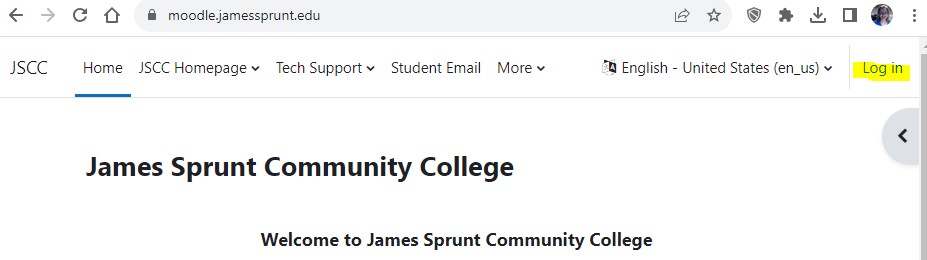
3. Type in your username and password for Moodle. This is the same as your email without @mail.jamessprunt.edu. For example, if your email is mjmousse123@mail.jamessprunt.edu your Moodle username is mjmousse123. Your initial password is your birthdate in the format MMDDYYYY
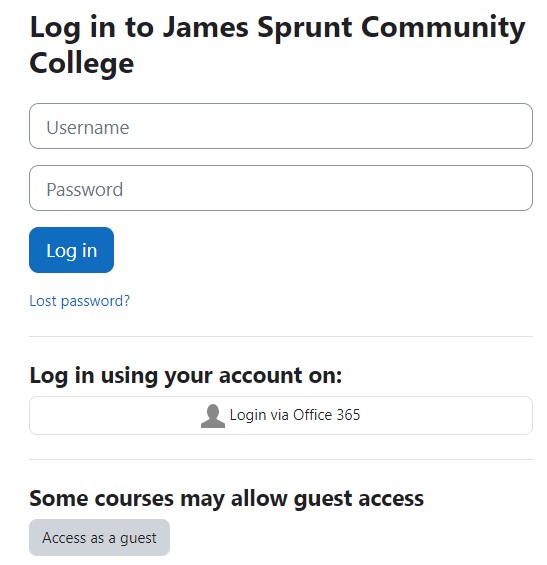
4. You will be prompted to change your password and must type in your current password and a new password. (Remember that the current password as a new student is your birthday, MMDDYYYY.)
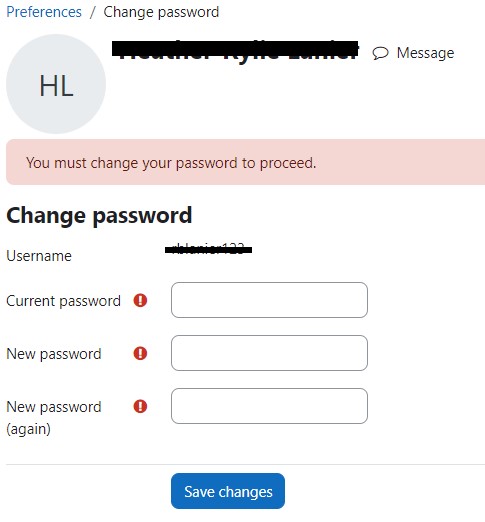
5. You will receive confirmation, select Continue. To see your Courses, click My Courses at the top of the page; your courses will only be displayed when on the official start date of the course. If your class has officially started and you do not see your course listed, contact your advisor immediately.
6. After your initial login to Moodle, you may choose to log in with your Moodle username and password OR your Office 365 account by selecting, Login via Office 365 on the login page for future logins.
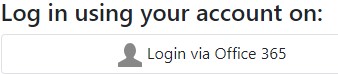
Technical Support
- If your username and password for your email or Moodle does not work, please contact the JSCC Help Desk at justasktechsupport@jamessprunt.edu or 910-275-6400. Make sure to provide your full name, your JSCC ID number, and a summary of your problem.
- The helpdesk is located in the library in the Boyette building. Hours of operation during fall and spring semester is Monday-Thursday, 7:30 am-5 pm, and Friday 8 am – 12 pm. Summer semester hours are Monday-Thursday, 8 am – 6 pm.
- If you logged in but have questions about your course, contact your instructor. Their contact information should be located in the course syllabus and the right margin of the course in an Instructor Contact block.
- If you have questions about a textbook, you may contact the JSCC bookstore at 910-275-6130, or email jscc@bkstr.com.
- Curriculum Student Services – 910-275-6360
- Continuing Education and Workforce Development – 910-275-6160